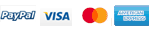Skywatcher Wifi Adapter
Skywatcher Wifi Adapter
Give your Sky-Watcher GOTO mount WiFi capability with the plug-in Wifi Adapter.
Connect the mount to the SynScan App using the adapter. Download the app from Google Play or Apple App Store.
The SynScan Point and Go feature simplifies the GOTO process by pointing your phone to the part of the sky you want your telescope to point, press the button,and the telescope will automatically move to the location you pointed to. It will then list all the objects in the neighborhood.
Suitable for all the SynScan GOTO capable mounts:
| Specifications | Instructions For Connecting Adapter To SYNSCAN App
Connect Power on mount and use your mobile device to join the SynScan Wi-Fi network. Open the app and tap the Connect button. Slewing the Mount Use the 8-way direction buttons to command the mount to rotate (slew).The number at the centre of the buttons indicate the slewing speed. Align the Finder Scope Point the primary telescope to a fixed target. Identify the object at the centre of the eyepiece and adjust screws on the finder scope until the reticle also points to the same object. Mount Alignment Scope Tap the Alignment icon, choose an alignment method and select the alignment stars. During alignment, use the 8-way slew buttons to first centre the alignment star in the finder scope and then in the primary telescope. Tap the confirmation button when done; note that the app requires the last slewing direction to be up and right before tapping. GOTO Tap the Star or Deep Sky icon and select an object from the catalogs. Tap GoTo and the mount will point to it. You can use User Objects to specify an object not in the apps catalogue. After completing the GOTO for an object, you can centre it in the telescope’s eyepiece and then tap. This is optional but doing so allows subsequent GOTO for targets near this object to be more accurate. |
|---|---|
| Brand | SkyWatcher |
| Barcode | 6970456091249 |

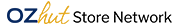

 Click HERE to check product status.
Click HERE to check product status.